Reputation:
This article explains how to disable a faulty discrete GPU in the Lenovo 320-15IKB laptop with the Compal DG42A / DG52A NM-B244 motherboard.
In this model, the AMD Radeon R7 M260 GPU (chip 216-0889018) was defective, causing Windows to crash with a Blue Screen (BSOD) and restart repeatedly.
Although the discrete GPU can be disabled through the BIOS, the issue reappears whenever the BIOS settings are reset. To create a permanent fix, a simple hardware modification can be applied.
This change pulls the BOARD_ID3 signal low, which automatically disables power to the discrete GPU.
There’s no need to remove other components such as inductors or power rails—the GPU’s power supply will be automatically cut off.
The boardview file and photos are attached.
In this model, the AMD Radeon R7 M260 GPU (chip 216-0889018) was defective, causing Windows to crash with a Blue Screen (BSOD) and restart repeatedly.
Although the discrete GPU can be disabled through the BIOS, the issue reappears whenever the BIOS settings are reset. To create a permanent fix, a simple hardware modification can be applied.
Hardware Modification (UMA Conversion)
To convert the laptop to UMA mode (using only the integrated graphics), simply move resistor RC1609 to position RC1610.This change pulls the BOARD_ID3 signal low, which automatically disables power to the discrete GPU.
There’s no need to remove other components such as inductors or power rails—the GPU’s power supply will be automatically cut off.
The boardview file and photos are attached.